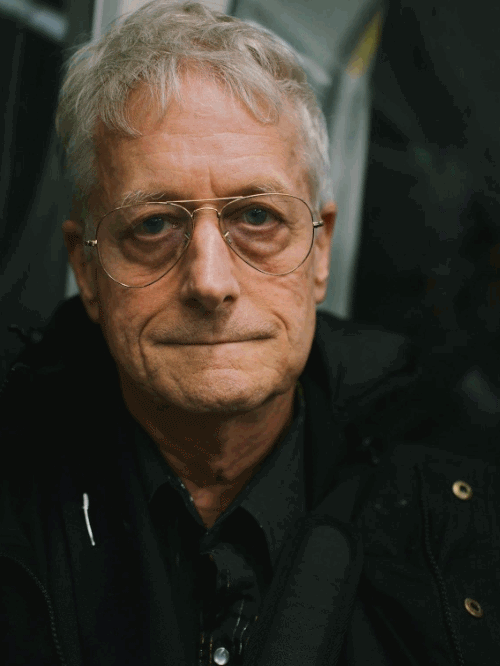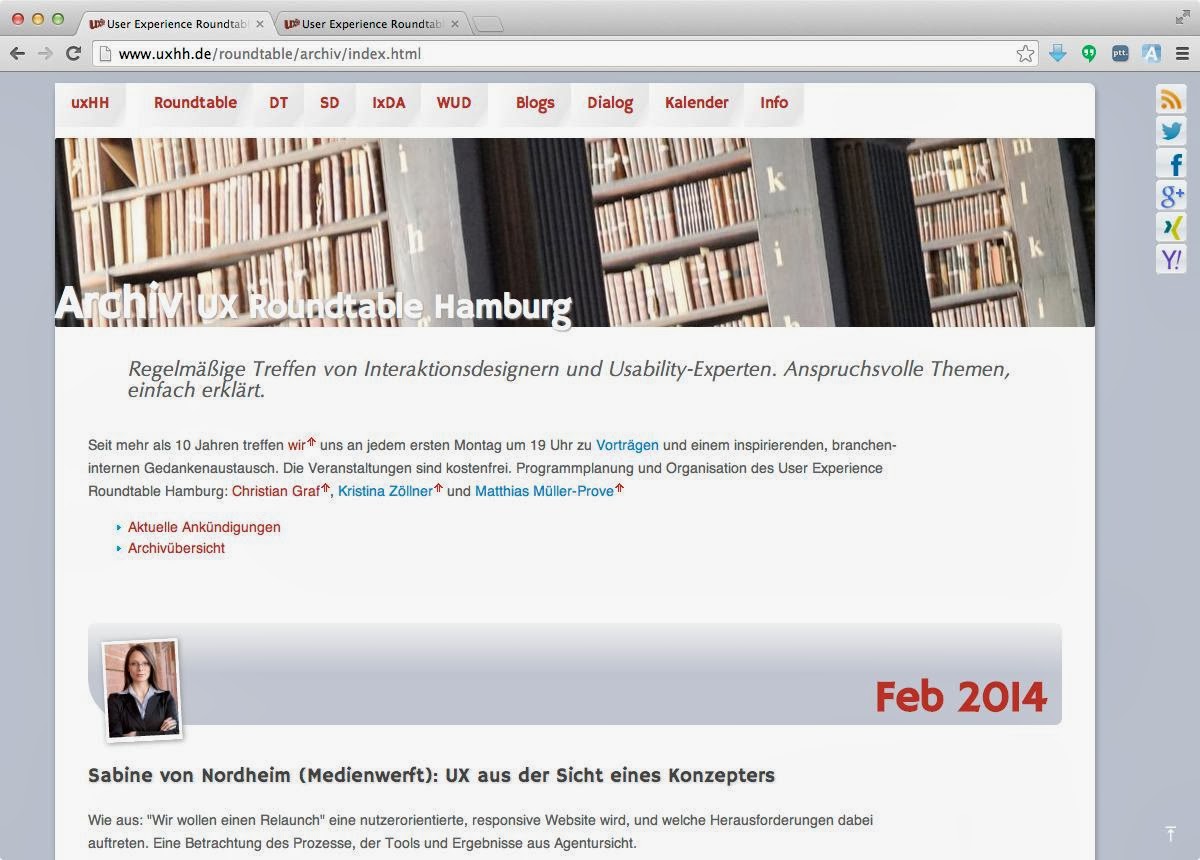Neulich kam
in einer fb-Gruppe die Frage auf, ob man die Fotos der Mitglieder aus der Region Rotenburg schön und einfach auf eine Karte stellen könnte.
Für diesen Blog hier nun die leicht überarbeitete Fassung meiner Antwort:
Ich werde mich hüten eine Kartenlösung vorzuschlagen, die dann aus diversen Gründen nicht funktionieren wird. Und die Gründe sind sowohl gestalterischer Natur (Design, Usability, Aufgabenangemessenheit, Praktikabilität), als auch dieser (jeder) etablierten Community geschuldet.
Jüngst habe ich mit google maps experimentiert und
für einige meiner Photo-Serien einen guten Weg gefunden. Schon mit ein paar Änderungen in den Settings treten die Marker und Pfade in der Vordergrund und die Karte sieht nicht mehr wie eine typische Google-Map aus. (Erweitert man aber die Geodaten um nur eine Marke in Berlin, schaut die Karte in der default Zoom-Stufe nicht mehr zufrieden stellend aus: Hamburg verschwindet fast unter der Legende oben links und The-Middle-of-Nowhere rückt ins Zentrum der Karte. Nicht gut.)
Die Karte zu Sven Klomps partizipativen Events unter dem Titel aufmerksam haben wir gar gemeinsam bearbeitet. Das geht, aber alle Kuratoren müssen sich mit dem Kartieren auskennen und es war nicht ganz einfach die Medien von verschiedenen Plattformen einzubinden. Für
aufmerksam haben wir Bilder von flickr, 23hq, google+; youtube-Videos (vimeo war nicht direkt zu verwenden); und Soundtracks von soundcloud eingebunden. Alleine die Bilder waren kniffelig genug, da flickr und g+ per se keine öffentlichen URLs herausreichen. Per Context-Menu-Copy-Link vom Bild bekommt man dann einen direkten Deep-Link, der dann doch funktioniert.
Der tumblr Blog ist schließlich die gut lesbare Klammer, der all die persönlichen Eindrücke des Abends zusammen hält. [cf.
the verge: tumblr profiles that do not look like anybody's else]
Zwischenfazit: bei einigermaßen übersichtlichem Bilder- und Multimediadatenlage kann man mit vertretbarem Aufwand interessante Layer auf Basis von google maps anlegen.
Bei wachsender Heterogenität des Materials wird es allerdings zunehmend aufwendig. Ganz gleich ob man sich für google maps oder beispielsweise
OpenStreetMap entscheidet: je mehr Quellen man einbinden möchte, desto komplexer die Aufgabe des Zusammenführens der Informationen.
Bei der Kartenkuratorin kann das schnell zu Frust führen, da sie doch schon freiwillig(!) die Karte administriert, dann aber von den anderen Photographen keine Bilder mehr geliefert bekommt oder der Kommunikationsaufwand sehr groß wird die Fotoserien auf den korrekten Ort der Karte zu platzieren.
Ja, es gibt auch technische Ansätze, mit denen man Photos und Blogbeiträge
automatisch auf Karten erscheinen lassen kann. Geotagging in den Metainfos der Bilder und Geotags in den Blogbeiträgen erlauben es beispielsweise diese auf einer OpenStreetMap einzublenden (z.B.
cupofcoffee)
Der technische Aufwand ist da aber sehr viel größer als bei einer manuell gepflegten Karte und man ist auch sehr eingeschränkt bzgl. der Ausgangsdaten. (Im Beispiel ist das ein WordPress-Blog mit dem installierten und konfigurierten
OSM-Modul.)
Es scheint in heutiger Zeit – dem sogenannten Informationzeitalter – etwas zu verwundern, wie spröde es ist ein Meshup aus diversen Quellen zusammen zu stellen [cf.
info plumbing]. Die Heterogenität der Multimediadaten, die unterschiedlich bis gar nicht ge-geo-taggt sind, und der Silo-Charakter der Social Networks steht dem leider entgegen. [cf.
Tagging – ein sozialer Tag-Traum?]
Von einer Vision àlas "ein sich drehender Globus mit Polaroids, in die man einfach mal so einzoomen kann" bleibt uns einstweilen nur zu träumen.
Oder übersehe ich etwas? Wer kennt eine cross-platform Kartierungslösung für heterogene schwach-getaggte Multimediadaten, die auch noch gut zu gestalten ist?
Weitere inspirierende Beispiele:
Und Tools